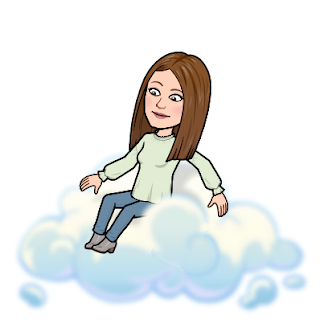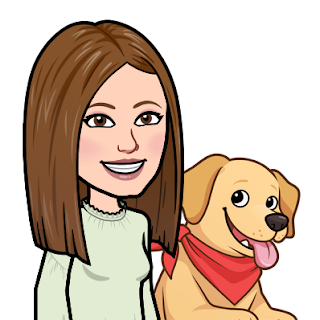GAMIFICATION

GAMIFICAMOOC Hello again everyone! After a long season, I'm back! I've really missed writing here, but better late than never! Today, I want to tell you about a course which is related to Gamification, called " Gamificación en el Aula " . This Mooc is developed by AprendeINTEFF, the National Institute of Educational Technologies and Teacher Training. Image by AprendeINTEF The author of this course is Clara Cordero and the coordinator is María Brea . The course lasts about a month and each week they share a lesson. I am sure that I will discover many resources to take advantage of. If you want to find more information check it out on Facebook or Twitter with the hastag #GamificaMooc . This first lesson was about the concept of gamification which has been used from different perspectives. To begin with, Nick Pelling , a video game designer, was the first to coin the term and to establish the direct relationship between the game and the process. However, with Gar...